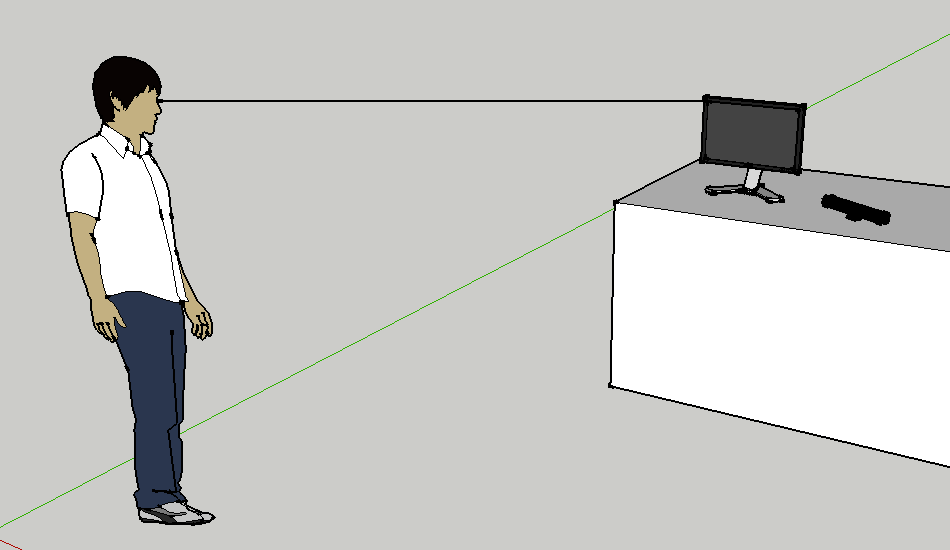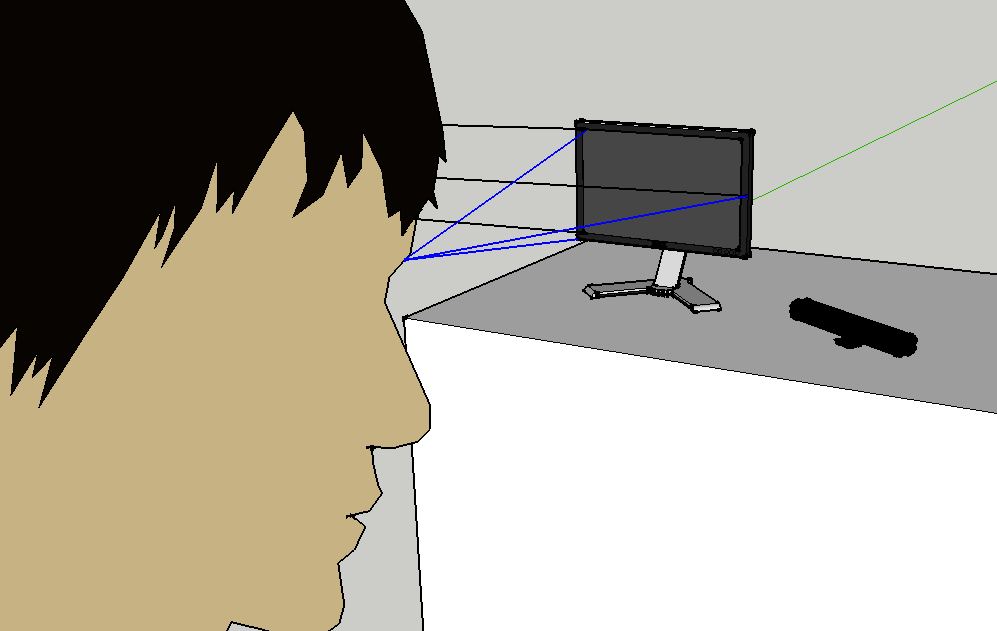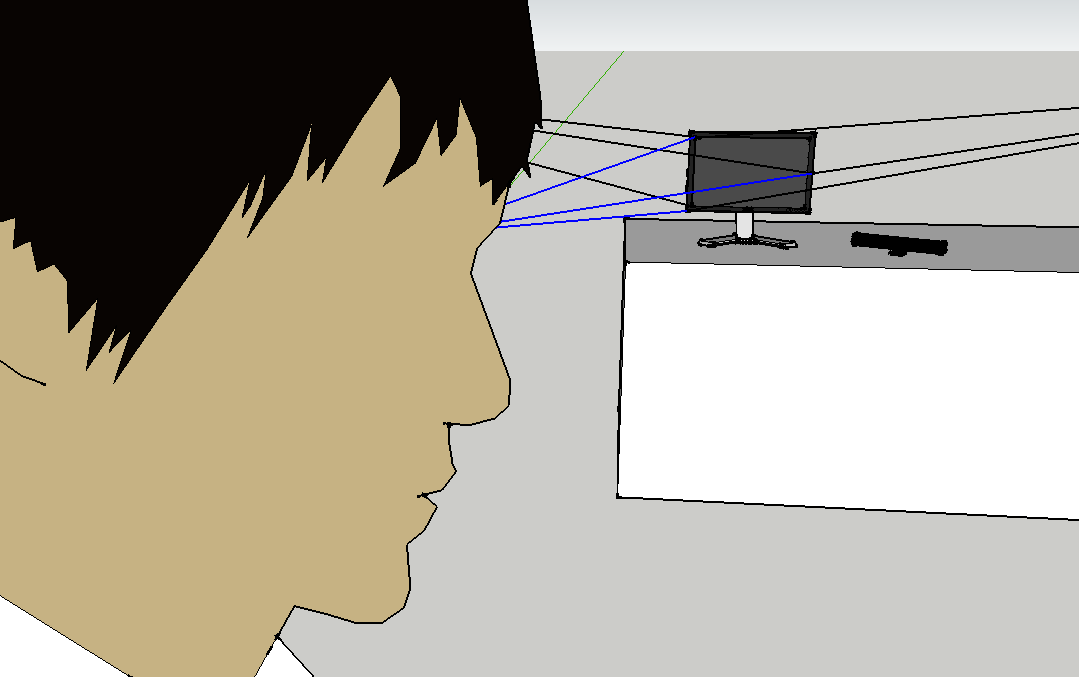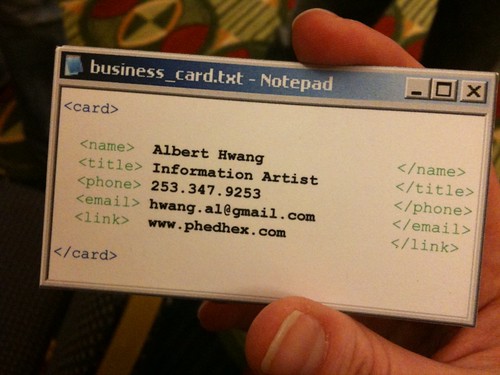World's Largest Volumetric Display Ever?
/I just came back from a trip to Guadalajara where Matt and I built what I believe to be the world's largest volumetric display in history. As of right now, I don't have much documentation (clean good photos, videos); those come later. I hope the images below give a good enough idea:
To give a better sense of scale, below is an image of the project early in the construction process (only about 10% strung):
It's big.
The structure itself is 40' tall, and 30' wide and deep. The volume of the structure itself is 36,000 cubic feet (about the same internal volume of a 747). The volume of the rendering size is roughly half that. Still, much bigger than any other volumetric display I've ever heard of.
But this post isn't about the build process or the technical specs or the frustrations or fears.
I just wanted to write this post to express how happy I am right now.
In 2006 I developed a little idea that people seemed to love -- the idea of projecting light onto strings. I made some prototypes, published some stuff on youtube, and got some attention from random internet people. That's about as far as I was initially planning to push this idea.
At the time, I knew that, at least in principle, the idea could scale to fill up an entire theater. When I had those ideas, I never really imagined that one day that would actually happen.
In some ways, this last installation was a dream come true. A huge team of some really talented people rallied together to get this installation up and running. While there were plenty of frustrations and set-backs, everybody's heart was in the right place, and everybody just placed their faith in my and Matt's vision. A lot of the hired help probably had no idea what was happening while they were helping out, but they were really great, and when things got rolling, we were pushed through a whole ton of work really quickly.
And as soon as Matt and I and our whole team started reaching maximum velocity with work, one by one, other artists popped up and started setting up their projects. I was so neck-deep in Lumarca work that I didn't really have time to engage with other people's work or process until just before opening, really. As soon as I finished the Lumarca work, I looked around at the other work and realized that the whole theater had turned into a digital garden with so many interesting projects. Only then did I realize that this was going to be a damn fine show and that we all had something to be really proud of.
The most touching moment was when the doors opened and people started flooding in from the streets of Guadalajara. I was told that 1500 people came to the opening -- a number that far outdid anybody's expectations. I got the sense that the whole city had been patiently waiting for something like this -- as if the city let out a sigh of relief -- as if all the closeted media arts geeks of Guadalajara came out of hiding at the same time and realized that there was definitely space for them here in this town.
I am so grateful that I was given the chance to share my work with so many eager minds and bright faces. I'm really proud of my work and on the potential impact that I've had. I think everybody at the festival (artists, administration, crew, security, volunteers) should be proud of the entire festival. I really don't think I'm fantasizing when I say that we've helped reshape the cultural landscape of Guadalajara.
Lastly, I wanted to share few things I'm thankful for:
- That Matt Parker guy
- Everybody's faith that this would all work out in the end
- Marco's family for extending the invitation out to Tapalpa
- Every last staffer at MOD, but especially:
- Margarita Sierra
- Marco Antonio Castro
- Juan Carlos Robertson
- Janet, Sandra, Susana, Augustine
- Octavio, Oscar, and the whole crew
- Everybody at Larva, especially:
- Alejandra
- The people behind Cafe Bonito & El Menu Del Dia (Yum!)
- Security
- The crew
- Arturo
- "Mi Hijo" Christian 2 y sus amigos (Especialmente Christian 1, Michael, Giovanni)
- The students from CAAV (especially Jorge, Argel)
- Horacio
- My 3 years of Spanish I took in high school
- And those skype calls with Morgan